Ready to say goodbye to your old “dumb” TV and upgrade to a shiny new smart TV. But with so many options and features to consider, choosing the right model can feel overwhelming.
An Introduction to Smart TVs in Australia
A smart TV is an internet-connected television that offers much more functionality than just channel surfing. These TVs allow you to stream content, run apps, and access a range of online services. They typically connect to your home WiFi network or via an Ethernet cable.
The “smart” capabilities turn your television into a hub for all kinds of entertainment and information. You can access popular streaming video services like Netflix and Hulu right from your TV screen. Many models also let you stream content from your phone or tablet to the TV.
Beyond streaming video, smart TVs give you access to web browsers, games, social media, music services, and much more. Just like a smartphone, you can install and run apps on your smart TV to add new functionality.
With their integrated internet connectivity and apps, smart TVs combine the capabilities of computers, media players, and televisions into one convenient package. For many consumers, they provide an all-in-one entertainment system without the need for additional gadgets.
Core Benefits of Smart TVs
Upgrading to a connected smart TV provides a number of useful benefits:
- Streaming video services – Access Netflix, Hulu, Prime Video, Disney+, and many other streaming services right on your TV – no need for an external streaming device.
- Web browsing – Smart TVs feature web browsers to access websites and online content directly from the comfort of your couch.
- Apps – Install apps to add new capabilities like games, social networking, video calling, fitness, news, weather, and much more.
- Casting and mirroring – Stream videos, music, photos, and other content from your smartphone or tablet to your TV.
- Home automation – Many smart TVs can connect with other smart home devices, allowing you to control lights, thermostats, security cameras, and more from the TV screen.
- Voice control – Use voice commands and artificial intelligence to control your TV via integrated microphones.
- Recommendations – Get personalized recommendations for content to watch based on your viewing history and preferences.
Key Features to Look for in a Smart TV
With so many options on the market, here are some of the top smart capabilities and features to consider when shopping for your connected TV:
Streaming and Apps
The ability to stream video and use apps is at the core of what makes a smart TV “smart.” When comparing models, look for built-in support for popular streaming services like:
- Netflix
- Hulu
- Amazon Prime Video
- Disney+
- HBO Max
- YouTube/YouTube TV
The more apps and services available, the more functionality you’ll get from your TV. Most smart TVs have app stores for adding new apps and services over time.
Resolution and HDR Support
A TV’s display resolution determines the sharpness and detail of the picture. For smart TVs, look for models with 4K or Ultra HD resolution. 4K TVs have four times as many pixels as a 1080p HD TV. Higher resolutions like 4K provide sharper imagery and improved clarity.
Many smart TVs also support HDR, or high dynamic range imaging. HDR further improves picture quality, especially for contrast, colors, and brightness. It brings out much more detail in both dark and bright areas of the screen. Look for a TV that supports popular HDR formats like Dolby Vision and HDR10+.
Integrated Streaming Devices
Many smart TVs have popular streaming devices built-in, such as:
- Roku TV (software and interface made by Roku)
- Amazon Fire TV
- Google TV
These integrate seamlessly with the TV’s software and allow you to access content from one unified interface. The experience is smoother than using an external plug-in streaming device.
If the built-in software is important, verify that the TV has your preferred platform before purchasing.
Gaming Features
If you plan to use your smart TV for gaming, look for specific gaming-focused features:
- Low input lag, which allows for responsive game controls
- A 120Hz refresh rate for smooth visuals and frame rates
- Variable refresh rate support (VRR, AMD FreeSync, Nvidia G-Sync) to prevent screen tearing
- Auto low latency mode for automatic optimizations when gaming
Some TVs even integrate voice control for gaming using Amazon Alexa or Google Assistant.
Casting and Screen Mirroring
Casting allows you to stream content from your smartphone or tablet directly to your TV. Support for Google Cast and Apple AirPlay is common in most models.
Screen mirroring takes it a step further by wirelessly projecting your entire device screen to the TV. This is useful for sharing photos, videos, webpages and more from a phone or tablet on the larger screen.
Smart Home Control
Many smart TVs double as smart home hubs, letting you connect and control other compatible devices like:
- Smart lights
- Smart thermostats
- Smart locks
- Security cameras
- Smart speakers
Look for models with smart home ecosystems like Amazon Alexa, Google Assistant, Apple HomeKit, Samsung SmartThings, or LG ThinQ AI. The TV remote can then act as a central console for your connected home.
Voice Control
One of the biggest benefits of smart TVs is the ability to control your TV with just your voice. Models from major brands have integrated microphones that allow voice commands for playback control, searching, and more.
Amazon Alexa and Google Assistant are common. But some brands feature proprietary assistants – for example Samsung’s Bixby and LG’s ThinQ AI. Apple TV supports Siri voice control using the Apple remote.
Smart TV Operating Systems
Like smartphones, smart TVs run on specialized operating systems that support all of the interactive features:
- webOS – Used by LG smart TVs
- Tizen – Found on Samsung smart TVs
- Google TV – Powering televisions from Sony, TCL, and others
- Amazon Fire TV – Software for Amazon’s Fire TV Edition smart TVs
- Roku TV – Roku’s intuitive and popular streaming platform
- Android TV – Google’s TV OS used by some Sony, Hisense, and Philips models
Many of these Smart TV platforms share an emphasis on apps, voice control, casting capabilities, and smart home integration. But some OSes have unique advantages:
- webOS – Best for ease of use with intuitive controls. Integrates LG’s ThinQ AI assistant.
- Tizen – Excellent for streaming apps and ambient modes. Works with Bixby voice control.
- Google TV – Ideal interface for finding content easily with Google features. Chromecast built-in.
- Amazon Fire TV – Fully integrated with Alexa. Includes free TV channels. Streamlined access to Prime Video.
- Roku TV – Simple platform making streaming content easy. Compatible with thousands of apps.
The software that powers your smart TV can be an important consideration. Try demoing different platforms in store to see which interface and features appeal to you.
Choosing the Right Screen Size
One of the biggest decisions when buying a new TV is choosing the right screen size for your room. Here are some general guidelines:
Small Sizes (32″ – 43″)
Best for:
- Bedrooms
- Kitchens
- Offices
- Dorm rooms
A 32 to 43 inch screen is ideal for smaller rooms where you sit just a few feet from the TV. The compact size fits naturally into most spaces.
Medium Sizes (50″ – 65″)
Best for:
- Living rooms
- Family rooms
- Basements
The 50 to 65 inch range works well for most living spaces. The large screen immerses you in movies and shows from your couch.
Large Sizes (70″ – 80″+)
Best for:
- Home theaters
- Media rooms
- Open concept living areas
A jumbo 70+ inch television feels like a movie theater in your home. The cinematic experience shines when watching from across large rooms.
In general, pick a TV where you can see the entire screen easily without excessive eye movement. Measure your room size and seating layout, then use a size calculator to find your ideal screen based on viewing distance.
The Benefits of Smart TV Voice Control
One of the best features of new smart TVs is voice control support. With integrated microphones, you can control your TV using natural voice commands.
Convenience
Voice control offers a quick, hands-free way to operate your TV. Saying commands aloud makes navigating the interface easy.
For example, just say:
- “Show me comedies” to search by genre
- “Skip forward 10 minutes” to move through a video
- “Turn off the TV” when done watching
It’s much faster than using a remote.
Entertainment Control
Voice assistants let you find and access entertainment quickly. You can say things like:
- “Play Stranger Things on Netflix”
- “Put on the football game”
- “Resume the movie from last night”
Voice makes it simple to start playing media fast.
Smart Home Control
With compatible devices, voice enables smart home control via your TV. Just say:
- “Dim the lights”
- “Set the thermostat to 72 degrees”
- “Show the front door camera”
This makes your TV the central smart device for your home.
Hands-Free Operation
When your hands are busy with folding laundry or washing dishes, voice control keeps TV operation hands-free.
Accessibility
Voice command capabilities are also useful for those with limited mobility. Controlling the TV via voice allows for independence.
For the ultimate smart TV experience, prioritize models with intuitive voice control baked in.
Finding the Right Smart TV Brand in Australia
The major television manufacturers all offer excellent smart TV models. Here’s an overview of top brands and what they’re best for:
LG
Known for: Great designs, best-in-class OLED TVs, smart webOS platform
Models to look at: OLED C2, QNED MiniLED QNED99
LG makes some of the best performing high-end televisions on the market. Their OLED TVs offer stunning image quality thanks to per-pixel lighting. For a premium LG smart TV experience, check out their newest OLED C2 models.
Samsung
Known for: QLED quantum dot displays, sleek minimalist aesthetic, ecosystem integration
Models to look at: QLED QN90B, The Frame, The Serif
Samsung dominates the high-end television space. Their QLED technology produces brilliant colors and brightness. Samsung smart TVs run on the intuitive Tizen platform. The Frame and Serif sets double as elegant lifestyle pieces.
Sony
Known for: Top processing, OLED TVs, immersive audio
Models to look at: A90K OLED, X95K LED
From top-end OLEDs to more affordable LED sets, Sony TVs consistently impress. The cognitive XR processor enables best-in-class upscaling and sound. Sony also makes some of the best TVs for gaming.
TCL
Known for: Affordability, Roku smart platform
Models to look at: 6-Series
TCL’s affordable smart TVs integrate seamlessly with Roku’s excellent connected software. You get premium features like QLED technology and mini-LED backlighting at budget-friendly prices.
Vizio
Known for: Features/price ratio, connectivity
Models to look at: OLED, P-Series Quantum X
Vizio offers strong performing smart TVs for the money. Even lower-priced models come equipped with advanced HDMI 2.1 connectivity and gaming-friendly features.
Hisense
Known for: Budget 4K, impressive brightness
Models to look at: U6H QLED, U7H Quantum Dot
Hisense smart TVs are known for offering premium specs like 4K resolution, quantum dot color, and high peak brightness at extremely affordable price points.
No matter your budget, there are excellent smart TV options from highly reputable brands. Carefully compare models in your price range using this guide’s tips.
Choosing the Right Smart TV: Key Takeaways
- Look for smart TVs with all your needed streaming services and apps built right in. This eliminates the need for any extra streaming devices.
- Aim for 4K resolution and advanced HDR support like Dolby Vision for the best picture quality.
- If gaming is a priority, select a model with gaming-friendly capabilities like low input lag and fast refresh rates.
- TVs with Google Cast, Apple AirPlay, and/or Roku streaming make it easy to cast content from your mobile devices.
- Voice control and smart home integration add next-level convenience and functionality.
- Carefully measure your room size and optimal viewing distance to pick the perfect screen size.
- Try demoing different smart TV operating systems in-store to get a feel for each.
- Opt for TV brands known for quality displays and software within your budget.