- What Makes a Gaming Room "Smart"?
- Designing a Smart Gaming Room: Key Elements
- Essential Smart Home Gaming Room Tech and Gadgets
- Plan Your Smart Gaming Room Layout
- Smart Climate Control for Optimal Comfort
- Smart Lighting Ideas for Game Rooms
- Must-Have Gaming Room Ergonomics
- Smart Gaming Room Design Ideas
- Work With a Smart Home Pro
Gaming has become a popular hobby and pastime for many Australians. With the rise of eSports, game streaming, and multiplayer online games, having a dedicated gaming space at home is becoming more common. Integrating smart home technology into a gaming room can take the experience to the next level.
In this guide, we’ll explore how to design and build out the ultimate smart gaming room with home automation. We’ll cover everything from audio visual equipment and smart lighting to ergonomic furnishings and climate control. With the right planning and technology, you can create an immersive, comfortable gaming sanctuary.
What Makes a Gaming Room “Smart”?
A smart gaming room incorporates home automation and IoT devices for an optimized, high-tech setup. Some smart features you can integrate include:
- Smart lighting: Automate scene settings, schedules, and voice control for the ideal lighting during day or night gaming sessions. Human-centric tunable white lights like Philips Hue are ideal to reduce eye strain.
- Surround sound: Multi-speaker audio systems with bass transducers in seats create an immersive, theater-like experience. Popular brands like Bose, Sonos, and Yamaha offer quality sound.
- Smart climate control: Automated temperature, humidity, and shading maintain optimal comfort during long gaming hours. Smart thermostats like Nest and Honeywell help achieve this.
- Voice assistants: Alexa and Google Home let you control your AV, lighting, climate and more with just your voice.
- Remote access and control: Use tablets, phones or voice to control the room whether you’re inside or away from home.
- Acoustics: Sound dampening panels and bass traps from Soundlabs prevent echoes and absorb sound reverberation.
- Cable management: Hide messy wires and electronics for a clean, organized aesthetic. Products from Officeworks can help manage cables.
- Ergonomics: Specialized gaming furniture from brands like SecretLab and Anda Seat promotes healthy, comfortable long-term use.
By thoughtfully incorporating technologies like these into your design, you can enjoy an unparalleled, immersive gaming experience.
Designing a Smart Gaming Room: Key Elements
When designing your smart gaming room, focus on these key elements for an optimal layout:
Audio Visual Setup
Your displays, audio system, and acoustic treatments will make or break your gaming experience. Invest in quality gear and thoughtfully arrange:
- Displays: Curved widescreen monitors and an OLED TV optimizes viewing angles for single or multiplayer gaming. Wall mount or install displays for easy viewing from seated positions.
- Surround sound: A 7.1 or 5.1 surround system with Dolby Atmos transports you inside the game. Combine tower speakers, in-wall/ceiling, a powered subwoofer, and gaming chairs with transducers.
- Acoustic treatment: Strategically place panels and bass traps from Soundlabs to absorb sound, reduce echoes, and improve audio quality in the space.
- Consoles and PC: Centralize these components for easy access while keeping cables organized and hidden for a clean look.
Immersive Gaming Environment
Visual and physical elements can make it feel like you’re inside the game:
- Themed decor: Display favorite collectibles, posters, artwork, and accent lighting that ties into the room’s theme and your favorite games. Gamesmen has plenty of gaming merch.
- Mood lighting: Smart RGBW LED strip lights behind desks, displays, and other accents from LIFX or Philips Hue add drama. Integrate color scenes to match game themes.
- Blackout shades: Darkening window treatments from Budget Blinds prevent glare on screens and allow daytime immersion in the gaming world. Automate shades to dim for daytime sessions.
- Gaming chairs: Look for ergonomic models with immersive audio transducers built into the seat from quality brands like SecretLab and Anda Seat.
- Climate control: Keep the environment cool and comfortable even during marathon sessions using Nest or Honeywell Home smart thermostats.
Smart Convenience Features
Automating key functions enhances the experience while minimizing physical effort:
- Voice control: Use Alexa or Google Home smart speakers to change lighting scenes, adjust volume, launch games and more, hands-free.
- One-touch automation: Program scenes for various use cases like console gaming, streaming, media viewing, etc.
- Remote access: Control lighting, AV, climate and more from a smart device anywhere.
- Cable management: Use products from Officeworks like in-wall conduits, raceways, and a central console table to neatly organize wires.
By starting with these core elements, you can create the ultimate smart gaming sanctuary tailored to your needs. Work with a professional like Avenir or Integers to integrate the various smart home systems for best performance.
Essential Smart Home Gaming Room Tech and Gadgets
Here’s a closer look at some of the tech and gadgets that can help build out the ultimate smart gaming room:
Audio Visual
- OLED TVs like LG C2 offer pure black levels and wide viewing angles, ideal for gaming.
- Gaming Monitors like Samsung Odyssey Neo G8 and ASUS ROG Swift PG279QM provide fast refresh rates and response times.
- AV Receivers like the Denon AVR-X4700H power immersive surround sound.
- Gaming Headsets from SteelSeries, Razer and HyperX enable multiplayer communication.
- Webcams like the Razer Kiyo and Logitech C920 allow clear game streaming in HD.
- Consoles like PlayStation 5, Xbox Series X/S and Nintendo Switch OLED.
- Gaming PCs can be custom built for max performance by companies like PC Case Gear.
Smart Lighting
- Tunable White Bulbs from Philips Hue reduce eye strain.
- Smart Switches like Lutron Caseta or Leviton Decora allow easy lighting control.
- Accent Lighting from LIFX, Hue and Nanoleaf add dramatic colorful effects.
- Blackout Shades from Lutron and Hunter Douglas darken rooms.
Climate Tech
- Smart Thermostats like Nest and Ecobee automate temperature control.
- Air Purifiers from Dyson and Blueair improve air quality and reduce dust.
- Smart Vents from Keen Home balance hot and cold spots.
- Dehumidifiers from DeLonghi prevent mold and moisture damage.
Ergonomics
- Gaming Chairs like SecretLab Titan Evo and Herman Miller Embody provide ergonomic support.
- Desks like Uplift V2 standing desks and FlexiSpot improve posture.
- Monitor Arms from Amazon Basics and Ergotron position screens at eye level.
Smart Controls
- Media Consoles from Walker Edison Furniture Company consolidate AV components.
- Voice Assistants like Alexa and Google Home enable hands-free control.
- Smart Remotes like Logitech Harmony centralize control of multiple devices.
- Wireless Controllers from Xbox and PlayStation offer performance and customization.
Plan Your Smart Gaming Room Layout
Carefully planning the layout is crucial for gaming immersion and comfort. Follow these tips:
- Dark and enclosed – Opt for a basement or interior room you can make dark. Avoid rooms with windows.
- Consolidated setup – Position the desk, AV, chairs and other elements close together for easy interaction.
- Surround sound spacing – Place speakers and subs optimally spaced from the centered seating area. Elevate rear speakers.
- Acoustic treatment – Strategically place Soundlabs panels to absorb sound and reduce echoes.
- Hidden wires – Use conduits, raceways and consoles from Officeworks to neatly organize and hide wiring.
- Comfortable seating – Choose adjustable ergonomic chairs with lumbar support for long sessions.
- Ample ventilation – Allow sufficient space around gear that produces heat.
- Easy access – Ensure you can easily reach equipment for adjustments and maintenance.
- Traffic paths – Avoid disrupting seated gamers if room has thru-traffic.
Smart Climate Control for Optimal Comfort
Climate control is key for comfort during extended immersive sessions. Here are smart techniques to maintain an ideal room environment:
- Install Nest or Ecobee smart thermostats to automate temperature scheduling around your gaming routine.
- Set the temperature to around 20°C using strategic AC vents directed at seating areas to prevent overheating.
- Use in-duct ventilation like Venmar AVS S to bring fresh air into the room and reduce stale air.
- Add a dehumidifier like Tosot 50 Pint to control humidity around 50% in damp basements.
- Place the gaming setup away from heating and cooling vents to avoid disruptive air movement.
- Use smart vents from Keen Home to balance hot and cold spots by closing vents in unused areas.
- Install blackout shades from Budget Blinds on windows to darken the room during daytime use. Control them via voice or smart apps.
Automating climate keeps you comfortable for long sessions, while also protecting sensitive AV components.
Smart Lighting Ideas for Game Rooms
Proper lighting settings can make a big impact on the gaming experience. Smart lighting gives the ultimate control:
- Install LIFX or Philips Hue smart RGBW LED strips for accent lighting. Sync colors to game themes to feel immersed.
- Use Philips Hue tunable white bulbs to program energizing daytime and relaxing nighttime lighting temperatures.
- Place Hue Play Bars behind displays as bias lighting to reduce eye strain. Match colors to on-screen action.
- Control lighting via voice with Alexa and Google Home or directly through smartphone apps.
- Create customized lighting scenes for console gaming, PC gaming, media viewing, and general use.
- Add smart plugs to control floor lamps, accent lights, and other plug-in fixtures. Use them to further customize scenes.
- Install in-wall dimmers from Lutron Caseta or Leviton Decora for easy lighting adjustments.
With tailored lighting settings, transform your gaming room into the perfect atmosphere.
Must-Have Gaming Room Ergonomics
Ergonomics are crucial when spending long hours gaming. Follow these tips:
Chairs – Choose height-adjustable ergonomic chairs like SecretLab Titan Evo and Herman Miller Embody with lumbar support. Add a neck pillow.
Desks – Use an adjustable standing desk like Uplift V2 to alternate between sitting and standing during long sessions to improve posture and blood flow.
Displays – Position the center display directly in front of you, with side displays angled in for ideal viewing and immersion.
Monitor Height – Place the center display top at eye level. Use Amazon Basics or Ergotron arms to adjust height and angle. Look slightly downward at upper monitors.
Keyboard & Mouse – Keep these close on the desk surface to avoid overreaching. Use a wrist rest and gaming mousepad for support.
Footrest – Rest your feet on a supportive footrest when seated to relieve leg strain.
Lighting – Position monitor lightbars and room lighting to avoid glare. Keep clear lines of sight to the displays.
Accessories – Use cable management tools to reduce wires across walking paths. Have hydration, controllers, and remotes within arm’s reach.
Breaks – Take regular breaks to stand, stretch and give your body a rest.
An ergonomic setup tailored to your body will allow you to game comfortably.
Smart Gaming Room Design Ideas
When designing your layout, consider these ideas:
- Create dedicated zones for console gaming with a TV, chairs and surround sound – and a separate PC gaming area.
- Build display walls with multiple monitors, ambient backlighting and Soundlabs acoustic panels.
- Designate spaces to showcase your gaming collectibles, gear, awards and paraphernalia.
- Create an inviting media lounge with theater seating for spectators.
- Add a smart minibar or beverage center with a fridge, drink dispenser, and ice maker.
- Install Soundlabs acoustic wall and ceiling panels to optimize sound quality.
- Use AV consoles, racks, raceways and conduits from Officeworks to organize and hide wiring.
- Consider a streaming zone with green screen and ideal background.
- Add Nanoleaf panels, LIFX or Hue lights for RGB accent lighting.
Get creative – make the room truly yours! Work with an integrator to bring your vision to life.
Work With a Smart Home Pro
Creating the ultimate smart gaming room requires expertise in home technology design, installation and integration. Work with a home automation company so you can:
- Get guidance on selecting the right smart products to match your budget and needs.
- Properly install in-wall speakers, lighting, conduits, shades and other fixtures.
- Integrate and program all the systems for seamless control and automation.
- Enjoy easy support from professionals who understand home technology.
Don’t settle for a mediocre gaming setup. Our experts can help build your dream smart gaming room so you can experience games to the fullest. Contact us today!
This article provides general information only and is not intended to substitute for professional home automation advice. Work with qualified home technology professionals to properly evaluate your space and install electronics safely and to code.