Upgrading your home with smart technology can make life more convenient, comfortable, and secure. But a full-blown smart home overhaul can be expensive. If you’re looking to automate on a budget, avoid an all-or-nothing approach. With careful planning and strategic upgrades, you can build an impressive smart home system over time without breaking the bank.
Choose the Right Interconnect Protocol
The foundation of any smart home is the wireless protocol that allows devices to communicate. There are several options to consider, each with advantages and disadvantages:
Zigbee
Zigbee is a low-power mesh protocol commonly used for smart home devices. It operates on the 2.4 GHz frequency band so can penetrate walls well. But Zigbee networks can encounter interference from nearby WiFi routers using the same band.
Compatibility between devices from different manufacturers can also be an issue. You may need to research product ecosystems or get into the technical details to mix and match devices. But overall, Zigbee offers a wide selection of affordable smart products making it a popular choice.
Z-Wave
Z-Wave utilizes a 900 MHz frequency for reliable connectivity between devices. It handles multiple device types better than Zigbee with less need for technical configuration. Z-Wave mandates licensing and testing for interoperability which comes at a cost – Z-Wave products tend to be more expensive. But you benefit from quality and compatibility.
WiFi
Connecting devices directly to your home WiFi network is convenient. But standard WiFi is overkill for most smart products which only need to transmit small amounts of data. The extra power required reduces battery life. WiFi’s broader range also makes it less ideal for creating a mesh network of low powered devices throughout the home.
While WiFi devices are easy to set up, a separate wireless protocol designed specifically for smart homes will provide a better experience. Reserve WiFi for devices that need greater bandwidth like security cameras.
Thread
Thread is a new connectivity protocol built on open standards with advanced features. It promises to be the future standard but Thread compatible products are still limited. The technology is evolving so real-world performance is still unproven. While interesting, Thread may not be ready for prime time.
Proprietary Alternatives
Some home automation brands use proprietary wireless protocols or radio frequencies. For example, Lutron’s Caséta product line utilizes Clear Connect over the 430-454 MHz band. While performance can be excellent, opting for a closed system locks you into a single vendor. You lose the flexibility to mix and match devices.
Overall, mature open protocols like Z-Wave and Zigbee provide the best blend of compatibility, reliability, and cost-effectiveness. WiFi excels for high bandwidth devices. Proprietary options limit flexibility. And Thread, while promising, has yet to fully prove itself.
Start with Affordable Essentials
To build your smart home affordably, resist the urge to automate everything at once. Focus first on high-value upgrades that don’t require big upfront costs.
Smart Lighting
Programmable light bulbs are one of the most popular and affordable smart home devices. Models from top brands like Philips Hue and GE C-Life can be found for cheap. Smart lighting delivers convenience and can save energy.
Start by upgrading frequently used lights in main living areas. Bedside lamps, overhead dining fixtures, and accent lighting provide prime targets. Expand to secondary spaces over time. Don’t forget exterior lighting – smart bulbs can automatically turn on at dusk for added security.
Smart Thermostats
Replacing your regular thermostat with a smart model provides convenience and optimizes heating/cooling for comfort and efficiency. Models like the Nest Learning Thermostat and Emerson Sensi can be very affordable.
With a smart thermostat, you can adjust temperatures remotely and create energy-saving schedules. Automatic scheduling alone can cut heating and cooling bills by up to 10% a year.
Video Doorbells
Video doorbells have become a mainstream smart product with cheap models available. They provide convenience as you see and speak with visitors at your door from anywhere. Motion alerts and live video feeds let you monitor deliveries and activity.
Hardwired models provide continuous charging but battery-powered versions are easy to install. Just mount and connect to WiFi.
Water Leak Detectors
Preventing property damage from undetected water leaks is one of the most valuable uses for home automation. Basic sensors that sound an audible alarm when water is detected can be purchased on a budget.
Connect models add smartphone alerts and integration with other smart devices. Place water sensors near appliances, under sinks, and in areas prone to leaks. Catching a leak early averts expensive damage.
Grow Your System Room-by-Room
Once you’ve covered the basics, scaling up room-by-room helps manage costs while expanding capabilities.
Kitchen
The kitchen is a natural focal point for home automation. Smart lighting gives you scene control for different activities. Under cabinet LED strips offer accent lighting. Occupancy sensors turn lights on automatically when entering the kitchen.
Smart outlets allow you to control countertop appliances like coffee makers and slow cookers. Connect them to schedules or voice assistants to start brewing coffee or preset cooking. Add moisture sensors below sinks to prevent leaks.
Bedrooms
Bedside smart lamps coupled with smart switches for overhead lighting give you fine scene control. Dim lights and set schedules to fade on in the morning for pleasant wakeups. Smart thermostats set optimal sleeping temperatures and save energy.
Bathrooms
Humidity-sensing fans prevent mold and mildew growth. Automate ventilation based on humidity levels. Occupancy controls also help optimize runtime.
Smart lighting sets the desired mood and ambiance. Under cabinet rope lights provide soft nighttime illumination. Moisture sensors help prevent costly leaks under sinks and near toilets.
Living Spaces
In living rooms, family rooms, and dens, smart lights enable convenient scene control for watching TV, reading, and entertaining. Smart plugs automate lamps and side table fixtures. Programmable thermostats keep the space comfortable.
Add motorized window shades to reduce sunlight glare. Connect them to schedules, lighting conditions, and remote access. For home theater ambiance, install inexpensive LED bias lighting behind TVs that automatically dims and changes color based on screen content.
Prioritize Time and Energy Savings
When evaluating potential upgrades, consider how much time and energy they could save on a daily basis. Focus on automations that simplify frequent tasks and provide convenience when away from home.
Scheduled Lighting
Programming lights to turn on at sunset and off at bedtime removes the need to manually flip switches every day. It also saves energy by ensuring lights aren’t left on. Explore using schedules for pathways, exterior lighting, and spaces like the kitchen where occupancy is predictable.
Location-Based Automations
Smart devices can respond based on your location. Have your thermostat adjust to an energy-saving setpoint when leaving home. Program your lights to turn on as you approach to provide visibility and security. Location automations maximize convenience while optimizing energy use.
Voice Control
Controlling devices via voice commands allows you to access your smart home without lifting a finger. Use voice assistants to turn devices on and off, adjust thermostats, open shades, and more. Voice control offers a natural way to access automation.
Scale Up Over Time
Take an incremental approach when adding smart capabilities. Cover high-value basics first like lighting, climate and leak control. Upgrade room-by-room for broader coverage. Introduce more advanced integrations like voice control after getting the essentials in place.
Resist overautomating. Smart homes often fall short of expectations when too many unnecessary devices and complex recipes are deployed too quickly. Focus on meaningful upgrades that save time, energy, and effort. Avoid novelty automations that provide little daily value.
With careful planning and budgeting, you can slowly work towards full home automation. Prioritize high-impact essentials, take advantage of sales and discounts, and scale up the system as budget allows. This balanced approach allows anyone to build an impressive smart home without excessive costs.