Home automation is becoming increasingly popular in Australia as homeowners look for ways to make their homes smarter, more efficient, and more convenient. One of the leading technologies for wirelessly connecting smart home devices is Zigbee. In this article, we’ll look at what Zigbee is, the benefits it offers for home automation, some of the top Zigbee devices available in Australia, and how to get started building your own Zigbee-based smart home.
What is Zigbee?
Zigbee is an open, global wireless standard designed specifically for controlling and monitoring smart home devices. It uses mesh network topology, meaning Zigbee devices connect directly to each other instead of relying on a central hub or bridge. The devices automatically form a mesh network by relaying signals to expand the range. As you add more Zigbee devices, the network becomes more robust.
Some key advantages of Zigbee for home automation include:
- Low power consumption – Zigbee devices are designed to be energy efficient to prolong battery life. This makes them ideal for battery-powered sensors, switches and other devices you want to install without wiring.
- Secure and reliable – Zigbee networks are encrypted end-to-end for secure data transmission. The mesh topology provides redundant pathways so if one device goes down, messages can still get through.
- Interoperability – Zigbee devices from different manufacturers work seamlessly together. This avoids getting locked into one vendor’s ecosystem.
- Scalable – Zigbee networks can support 255 devices, allowing you to start small and expand your system over time.
- Global standard – Zigbee is used worldwide for everything from smart homes to industrial automation. This ubiquity ensures ongoing support and compatibility.
Benefits of Zigbee Home Automation
Here are some of the top benefits Zigbee offers for home automation projects:
1. Wireless Installation
Installing hardwired home automation systems can be invasive, expensive, and time-consuming. Running wires through walls and ceilings usually requires professional installation. Zigbee devices connect wirelessly, allowing for quicker and easier DIY installation. Simple devices like motion sensors, door/window sensors, and smart plugs can be placed anywhere without wiring.
2. Smart Lighting Control
Zigbee is ideal for automating lighting. Dimmer switches, color-tunable bulbs, and smart plugs that work with Zigbee give you wireless control over your lights. Turn lights on/off, dim, create scenes, and set schedules from your smartphone or with voice assistants. No rewiring required.
3. Remote Climate Control
Monitor and manage your home climate from anywhere. Zigbee sensors let you track temperature, humidity, air quality, water leaks, etc. Smart thermostats and plug-in switches allow remote control of heaters, air conditioners, fans and more. Receive alerts if pipes freeze or if humidity levels change.
4. Energy Monitoring
Zigbee power monitoring devices like smart plugs and in-wall switches reveal energy usage patterns and standby power waste. With real-time monitoring, you can identify ways to reduce costs and improve efficiency. Integration with smart lighting gives you even more control over power consumption.
6. Voice Control through Digital Assistants
Control your Zigbee devices hands-free by connecting them to Amazon Alexa, Google Assistant or Apple HomeKit. Use voice commands to turn lights on/off, adjust temperature, control appliances, and much more.
7. Automation Based on Presence
Create home automation rules based on who’s home. Zigbee occupancy sensors detect motion so you can trigger lights, HVAC, music, and other events when you arrive or leave. Geofencing on your phone can also indicate home/away status.
Popular Zigbee Devices for Australian Homes
Many smart home devices sold in Australia now work with Zigbee for easy integration. Here are some of the top Zigbee home automation devices available:
Lighting and Switches
- Philips Hue smart bulbs and smart switches – color-tunable, dimmable, scenes
- Osram Lightify smart bulbs
- IKEA Tradfri wireless control outlets and dimmers
- Aurora AOne smart plugs, dimmers, keypads
- Clipsal Iconic smart switches and dimmers
- Legrand CELIANA smart switches and sockets
Thermostats
- Ecobee SmartThermostat with voice control
- Honeywell Home T9 and T10 Smart Thermostats
- Emerson Sensi Touch Smart Thermostat
Sensors
- Xiaomi Aqara temperature, motion, door and window sensors
- IKEA Tradfri motion and door sensors
- SmartThings multipurpose sensor
- Philips Hue motion sensor
Smart Locks
- ASSA ABLOY Yale Connected Smart Lock
- Schlage Sense Smart Deadbolt
- Kwikset Halo Touchscreen Smart Lock
Home Hubs
- Samsung SmartThings Hub
- Echo 4th gen and Echo Show with built-in Zigbee
- DIY hubs like Hubitat Elevation
This covers some of the most popular Zigbee devices, though there are many more options. When purchasing, look for the Zigbee logo or check compatibility.
How to Build Your Zigbee Home Automation System
Ready to start automating with Zigbee? Here are the key steps:
1. Choose a Hub or Coordinator
A Zigbee hub or coordinator is the brain that controls your Zigbee network. It processes commands and routes messages between devices. There are a few options:
- Smart home hubs like Samsung SmartThings, Echo Show, and Hubitat Elevation are purpose-built to manage Zigbee networks.
- WiFi bridges like Philips Hue Bridge and IKEA Tradfri Gateway connect Zigbee devices to your WiFi network. They work with each brand’s products.
- Zigbee USB dongles connected to a PC allow DIY-level integration with home automation software.
If you just want basic device control, a smart hub or WiFi bridge is easiest.
2. Choose Your Devices
Browse the Zigbee devices available from brands like Philips Hue, IKEA, Ecobee, Yale, Osram, SmartThings, and others. Choose products that suit your needs and design vision. Focus first on the most useful devices like smart bulbs, thermostats, sensors and switches.
Stick with one brand’s ecosystem or intentionally mix and match – both approaches work fine. Just ensure the devices you want are compatible with your hub/coordinator.
3. Install and Pair Devices
Install your Zigbee devices according to the manufacturer’s instructions. Power them on and put them into pairing mode. Using your hub’s app or software, discover and pair each Zigbee device to add it to your network.
For battery powered devices, position them where you want automation to occur before pairing. Try to place within 30 feet of another Zigbee device to maintain a strong mesh network.
4. Configure and Control Your Devices
Once paired, you can name and configure each device. Create automation rules like “turn on living room lights at sunset” or “turn up AC when temperature exceeds 27°C”. Control devices through the hub app, by voice, or with a separate home automation platform.
Slowly add more Zigbee devices over time. The more you integrate, the more powerful and convenient your smart home becomes!
5. Maintain Your Zigbee Network
To keep your Zigbee network running optimally:
- Ensure devices are within range of each other – add repeaters if needed.
- Update hub and device firmware when new versions are available.
- Replace batteries in battery-powered devices about once a year.
- Keep hub and coordinator devices permanently powered on.
- Reboot the network and rediscover devices if you experience issues.
Conclusion
Zigbee provides a flexible, reliable, and cost-effective wireless standard for home automation. It’s easy to retrofit Zigbee devices from leading brands into any home. Start automating lighting, climate, entertainment, and more without rewiring your house. Just install a Zigbee hub or coordinator, add compatible devices, and control everything from an app or by voice. With a robust Zigbee network, you’ll enjoy the convenience and efficiencies of a smart home.