- How does a Zigbee smart home hub work?
- What are the benefits of a Zigbee smart home system?
- How is Zigbee different from WiFi, Bluetooth, Z-Wave?
- What kind of range can you expect from Zigbee?
- What Zigbee hub should I choose?
- How do I set up a Zigbee smart home hub and connect devices?
- What type of Zigbee devices can I control?
- Key Takeaways
- Conclusion
How does a Zigbee smart home hub work?
A Zigbee smart home hub acts as the central controller for a Zigbee based smart home system. It wirelessly communicates with and controls Zigbee compatible devices like lights, switches, sensors, locks, thermostats etc.
The hub uses the Zigbee wireless protocol to form a mesh network with the devices. It sends and receives signals to the devices over this mesh network. The devices connect and report data to the hub which can then be controlled through an app on your smartphone or tablet.
Some key ways a Zigbee smart home hub works:
- It scans and identifies compatible Zigbee devices in your home and allows you to connect and control them. New devices can be easily added.
- It acts as a bridge between the Zigbee devices and your WiFi network. This allows you to control the devices remotely.
- It processes and executes commands from the app to the devices like turning lights on/off, changing thermostat temperature etc.
- It provides a single centralized way to automate and schedule connected devices.
- It helps boost range and reliability as the mesh network allows devices to connect with each other and pass signals along.
So in summary, the Zigbee hub is the central hub that controls your devices, connects them to WiFi, processes commands and automations, and helps build a robust mesh network.
What are the benefits of a Zigbee smart home system?
Some key benefits of using a Zigbee smart home system with a hub include:
- Simple and reliable wireless control – Zigbee is a tested and established protocol for simple device control.
- Energy efficiency – Zigbee devices consume very low power. Batteries can last years.
- Interoperability – Many Zigbee devices from different manufacturers work together.
- Scalability – Large number of devices can connect. Up to 65535 devices per network.
- Mesh network – Signal range and reliability is improved by mesh connections.
- Secure transmission – Zigbee uses encryption to protect commands.
- Low cost – Affordable smart home devices like sensors, bulbs, switches etc work with Zigbee.
- Easy installation – Zigbee devices require minimal wiring and are easy to install.
So in summary, Zigbee smart home systems provide an affordable, flexible, energy-efficient and secure way to wirelessly automate and control your home. The hub ties it all together.
How is Zigbee different from WiFi, Bluetooth, Z-Wave?
Zigbee has some key differences from other common wireless technologies used in smart homes:
- WiFi – Great for high bandwidth applications like video but high power consumption.
- Bluetooth – Good for short range communication of small amounts of data. Not optimal for complex smart home systems.
- Z-Wave – Direct Zigbee competitor. Very similar technical capabilities and target market. Not interoperable.
Zigbee’s key advantages are:
- Optimized for low power IoT and control applications.
- Built-in network security features.
- Interoperable devices from many vendors.
- Very affordable silicon allows low cost devices.
- Robust mesh networks.
So in summary:
- Zigbee is low power, secure, affordable, and meant for simple smart home device control and automation whereas WiFi and Bluetooth are not optimized for this.
- Zigbee has technical similarities to Z-Wave but interoperable products from more manufacturers.
What kind of range can you expect from Zigbee?
The range you can expect from your Zigbee network depends on a few factors:
- Individual device range – Typically 30-100 feet line of sight between devices.
- Power output – More power generally means better range.
- Frequency band – 2.4GHz networks have better range than sub-GHz networks.
- Building materials – Dense materials like concrete and metal reduce range.
- Interference – Nearby networks and devices using same frequency can interfere.
- Mesh connections – Multi-hop mesh links can greatly extend range.
In general, with a Zigbee hub centrally located in a average size home, most devices should fall within the 50-150 foot individual device range. However, mesh networks can extend the total network range to 500 feet or more for large homes.
Some tips for maximizing Zigbee range:
- Place hub centrally in house.
- Ensure hub and devices have clear line of sight.
- Install devices with the best individual range.
- Use a Zigbee frequency band suited to your region.
- Enable mesh connections.
So in summary, the typical single device range is usually sufficient for average homes but mesh networking can extend the total network coverage considerably.
What Zigbee hub should I choose?
Some popular options to consider when choosing a Zigbee hub include:
- Samsung SmartThings – One of the most popular and versatile Zigbee hubs.
- Amazon Echo Plus – Amazon’s smart speaker with built-in Zigbee hub. Alexa voice control.
- Wink Hub 2 – Affordable hub supporting Zigbee, Z-Wave, WiFi devices.
- Xiaomi Mijia Hub – Basic Zigbee hub from Chinese manufacturer.
- IKEA Tradfri Gateway – Inexpensive but only controls IKEA smart devices.
Key factors to consider are:
- Compatibility – Make sure hub supports your devices.
- Features – Compare automation options, integrations, voice control etc.
- Design – Is it a dedicated hub or built into another product?
- Price – Basic hubs start around $30. High-end hubs over $100.
- Ecosystem – Does it work with other devices and systems you want to use?
To summarize, SmartThings and Echo Plus are likely the best options for general usage but shop around to find the right fit for your home and budget.
How do I set up a Zigbee smart home hub and connect devices?
Here is a quick overview of the basic steps to set up a Zigbee smart home hub and connect devices:
- Select hub – Choose a hub like Samsung SmartThings or Amazon Echo Plus.
- Install hub – Place hub centrally in your home. Connect to power and internet/WiFi.
- Create account – For hubs like SmartThings, create an account in the partner app.
- Add devices – Put Zigbee devices in pairing mode. Hub will discover and connect them.
- Configure devices – Give each device a name and assign it to a room in the app.
- Test control – Use app to test turning devices on and off or adjusting settings.
- Enable automations – Set up triggers like time of day or events to control devices automatically.
- Add more devices – Over time, simply pair additional Zigbee devices with hub as needed.
The process is pretty straightforward but refer to your hub’s documentation for exact instructions. A Zigbee smart home system can be set up in just an hour or two. Expand it easily in the future.
What type of Zigbee devices can I control?
Many types of low power Zigbee devices for home automation are available to control with a Zigbee smart home hub including:
- Smart lighting – Lightbulbs, switches, dimmers, fixtures
- Smart plugs – Plug-in lamps, fans, appliances
- Smart thermostats – Adjust temp, schedules
- Smart sensors – Motion, contact, temp, humidity
- Smart locks – Door, padlocks, garage door
- Home hubs – Hubs with built-in Zigbee radios
- Smart shades – Motorized blinds, curtains
- Surveillance cameras – Security cameras
- Smoke and CO detectors – Safety monitors
- Garage door controllers – Openers
And many more devices and sensors for energy monitoring, leakage detection, pet tracking and so on. Hundreds of interoperable Zigbee certified products are available.
Nearly any appliance or device that can operate on low power battery or that you want to control or automate wirelessly can likely be found with a Zigbee version to integrate into a smart home. It is one of the most popular and versatile wireless standards for home automation.
Key Takeaways
- A Zigbee smart home hub acts as the central controller for a wireless network of devices using the Zigbee protocol.
- Key benefits are simple control, energy efficiency, interoperability, scalability and security.
- Zigbee is optimized for low power smart home devices compared to WiFi and Bluetooth.
- Range can cover a typical home with individual device distances of 50-150 ft extended by mesh networking.
- Many options exist for Zigbee hubs like SmartThings and Echo Plus with prices from $30 to $100+.
- Setup involves installing the hub, pairing devices and configuring/testing in the app. Expandable over time.
- Many types of lights, switches, plugs, sensors, thermostats, locks and other low power devices are controllable.
Conclusion
A Zigbee smart home hub provides an excellent way to set up a robust, flexible and affordable smart home automation system. With a Zigbee hub at the center controlling and coordinating a mesh network of wirelessly connected smart devices and sensors, you can easily achieve whole home control and intelligent automation. The open Zigbee standard ensures compatibility and interoperability between devices from many different manufacturers. If you’re looking for a tried and true wireless system to automate your home, Zigbee is an excellent choice.