- Do You Need Home AV Automation?
- Find the Right AV System Installer
- Map Out a Needs Analysis
- Devise an Automation Strategy
- Design a Future-Ready System
- Plan Your Equipment Wishlist
- Define Equipment Placement
- Map Out Wiring and Power
- Develop Your Implementation Plan
- Select Your Ongoing Support Options
- Execute Your Project!
Implementing an audio-visual (AV) automation system can provide incredible convenience and enjoyment for your home entertainment experiences. But like any major home project, smart planning is required for a successful outcome.
This comprehensive AV automation project checklist covers the key steps for Melbourne, VIC homeowners to effectively plan, design, and install a custom whole-home system tailored to their needs.
Do You Need Home AV Automation?
Before diving into project planning, first decide if AV automation makes sense for your Melbourne home.
Consider Your Needs
- Do you have a complex home entertainment setup with multiple TVs, sound systems and media sources to control?
- Would you enjoy effortless multi-room audio and video throughout your household?
- Do you want easy, centralized access to all media from wall panels or mobile devices?
- Are smart integrations like lighting, blinds, or CCTV important to you?
Assess Your Household
- Do you have a large family with diverse media tastes and usage?
- Do you travel frequently and want to monitor the home remotely?
- Are you a tech enthusiast who appreciates advanced integrations?
Evaluate Your Budget
- While not cheap, AV automation systems can fit many budgets depending on scope.
- A smart installer can help you balance functionality with cost effectively.
- Consider it as an investment into your daily home enjoyment and convenience.
If you answered yes to some of the above, then your Melbourne home can benefit from the perks of AV automation.
Find the Right AV System Installer
One of the most important planning steps is to select the right custom integrator to consult on, design, supply, and install your new AV experiences.
Define Your Needs
- Make a list of goals, must-haves, and nice-to-have features for your system. This helps communicate needs.
- Consider both current needs and future wishes to allow for scalability.
Research Local Integrators
- Search “AV system integration Melbourne” and read online reviews.
- Ask neighbors for referrals of installers they’ve used and liked.
- Look for an established local company versus a national franchise.
Interview Multiple Options
- Most will provide free initial consultations to discuss your project.
- Get a sense of their experience, specialties, past work, and design process.
- Ask about their programming capabilities for systems integration and automation.
Verify Certifications
- Established CEDIA certification indicates advanced smart home training.
- ELV or DC Power endorsements are a plus for Australia electrical requirements.
Compare Bids
- Get quotes from 2-3 of your top choices to compare pricing.
- Remember that the lowest bid may not be the best fit for your needs.
Taking the time to find the right certified installer pays off with an AV system designed and built specifically for you.
Map Out a Needs Analysis
Now it’s time to provide your integrator with detailed information about how you plan to use AV automation throughout the home.
Consider All Rooms
- Make a list of every room where you want audio, video or lighting experiences.
Define Usage
For each room, outline:
- What types of media will be played there? Music? TV? Gaming?
- Will it need multi-room audio and video distribution?
- Should lighting be integrated? What types of lighting controls?
- Any special acoustical, aesthetic or other needs?
Consider System Usage
Think through:
- Who will use the system and how much? Kids? Guests?
- Concurrent uses like many rooms streaming music simultaneously?
- Peak usage times like weekend movie nights?
Providing this detailed intel ensures your integrator can design an appropriately robust system.
Devise an Automation Strategy
A major benefit of AV systems is enhanced functionality through home automation and integration. Discuss capabilities you’d like built-in upfront with your integrator.
Prioritize Features
What system features are most important to your Melbourne home?
- Whole home audio? Multi-room video distribution? Lighting control?
- Voice control integration? Touchscreen access? Mobile apps?
- Security, pool, or climate system integration? Motorized window shades?
Consider Scenes
Scenes are pre-set modes like “Movie Night” to activate multiple settings from one button push.
- What scenes would your household use regularly? Examples: Dinner Party, Vacation Mode, Entertain Guests.
Define Interfaces
- Do you prefer sleek wall-mounted touchscreens or handheld remotes?
- Mobile apps for on-the-go access? Voice assistants?
- Keypad interfaces for simplicity?
This helps select control interfaces you’ll actually enjoy using daily.
Design a Future-Ready System
The right AV system design should satisfy both immediate needs and future potential expansions down the road.
Allow for Add-Ons
Discuss how to design the system backbone for flexibility:
- Extra wiring runs beyond initial component needs.
- Modular control interfaces that allow changes.
- Leaving rack space for additional equipment.
- Considering alternate room functions down the road.
Build for Compatibility
- Ensure components utilize current protocols like HDMI 2.1 for forward compatibility.
- Choose smart devices and an automation platform designed for integration.
- Select durable, commercial-grade equipment designed to last many years.
Thinking in terms of long-term flexibility prevents having to re-do core infrastructure for future upgrades.
Plan Your Equipment Wishlist
Now it’s time to map out the AV gear and smart devices you’ll need in each space.
TVs and Displays
- Define required size, resolutions, and display types (OLED, LCD, projection, etc.) for ideal viewing in each room.
Sound Systems
- Specify speakers, amplifier channels, and acoustic treatments needed in each room.
- Remember both indoor and outdoor audio.
Media Sources
- List desired physical media players like Blu-ray players.
- Note streaming subscriptions like Netflix or Spotify to integrate.
Smart Lighting
- Choose lighting control types for each room like dimmers, color tuning, or automated shades.
Mobile and Voice Control
- Select interfaces like wireless touchpanels, mobile apps for Apple/Android, Amazon Echo, etc.
Comfort and Convenience
- Any other smart integrations like security, CCTV, climate control or irrigation?
Use this gear wishlist to estimate overall budget with your integrator’s guidance.
Define Equipment Placement
Proper planning of equipment placement is crucial for functionality and aesthetics.
Media Equipment
- Rack or console location that’s out of sight but allows short cable runs to TVs.
- Confirm spatial requirements with integrator.
Wall Control Interfaces
- Ideal spots centrally located for frequent use but not overly conspicuous.
- Account for optimal touchscreen viewing angles.
Speakers and Displays
- Locations for ideal audio and video performance.
- Consider integrated vs. wall-mounting for placement flexibility.
Take pictures of potential AV gear placement areas to visualize with integrator.
Map Out Wiring and Power
Behind-the-scenes infrastructure is the backbone of a reliably functioning system.
Low-Voltage Wiring
- requirement estimate for HDMI, speaker wire, networking, control wiring, etc. throughout the home.
- Pre-wiring new constructions versus working within existing homes.
Power Requirements
- Adequate capacity for all AV gear power loads.
- Dedicated AV circuitry versus shared power sources.
- Integrator should provide detailed electrical requirements.
- Surge protection and conditioning equipment to prevent system damage.
Careful infrastructure planning prevents electrical issues down the road.
Develop Your Implementation Plan
With design completed, it’s time to map out equipment procurement, installation, testing, and training.
Define the Installation Process
- Will it be done in phases? By floor or by room?
- What areas of the home will be affected? How will daily life be impacted?
- How long will the project take from start to finish? Get detailed timeline.
Schedule Training Sessions
- Hands-on training for each family member on system operation.
- Refresher sessions after living with the system for a period of time.
Allow Testing Time
- integrator will completely test system functionality prior to sign off.
- You should also allocate time for thorough testing of real-life scenarios.
Advanced planning makes for smooth installation and training.
Select Your Ongoing Support Options
Your integrator will provide initial warranty support. Consider extended services:
Extended Warranty Coverage
- Adds additional years of repair coverage beyond standard warranty.
Proactive Monitoring/Maintenance
- Many integrators offer remote system monitoring and periodic maintenance visits to maximize uptime.
Concierge Support Services
- dedicated phone line for direct AV system assistance whenever needed.
System Upgrades
- Regularly update and add new capabilities as tech evolves.
Evaluate costs vs. benefits for the level of ongoing support that provides peace of mind.
Execute Your Project!
Thorough planning and partnering with the right integrator allows you to implement the high-tech home of your dreams!