- Set Up a Dedicated Workspace with Proper Lighting
- Use Lighting to Support Your Daily Routine
- Boost Focus and Alertness with Colored Lighting
- Use Automations to Maximize Natural Light
- Integrate With Alexa, Google Assistant, or Siri
- Simulate Natural Sunlight to Improve Sleep-Wake Cycles
- Use Smart Lighting for Security and Safety
- Consider Bulb Placement to Maximize Benefits
- Compare Smart Lighting Brands
- Start With Key Rooms and Build Over Time
- Enhance Lighting With Other Smart Devices
- Troubleshoot Common Smart Lighting Issues
- Make the Most of Smart Lighting for Productivity
Working from home can be a double-edged sword. On one hand, the flexibility and lack of commute time are great. But it can also be challenging to stay focused and productive in a home environment.
That’s why optimizing your home office setup is so important for remote work success. And one simple way to enhance your home office? Smart lighting.
Smart bulbs allow you to easily control lighting from your phone or voice assistant. You can change color, brightness, and schedule. This lets you customize lighting to boost productivity throughout the workday.
Let’s explore how smart lights can optimize a home office for remote work in Melbourne.
Set Up a Dedicated Workspace with Proper Lighting
First things first – set up a dedicated workspace designed for productivity. Ideally a spare room or corner of a room just for work.
Lighting is a key part of an effective home office. Make sure your workspace has proper overhead lighting to reduce eye strain. Smart bulbs allow easy control over brightness and color temperature.
Consider using smart bulbs like Philips Hue or LIFX to outfit overhead and desk lighting. These let you customize scenes and automations.
For example, you could:
- Set bright, cool-toned light from 8 am to noon to feel energized.
- Use softer, warmer afternoon lighting when you feel a slump coming on.
- Adjust brightness throughout the day as natural light changes.
Smart lighting gives you granular control over your workspace lighting. This can help boost productivity and comfort throughout the workday.
Use Lighting to Support Your Daily Routine
In addition to overhead lighting, use smart bulbs throughout your home to align lighting with your daily work routine.
You can program lighting automations to help support a consistent schedule. This visual cue can keep you on track with daily habits.
Some ideas:
- Bright light in the kitchen in the morning to promote alertness and metabolism.
- Dim warm lighting in the evening to start winding down.
- Turn lights on in the home office when your work day starts; off when it ends.
You can even sync smart lights with other smart home devices. For example, have the lights slowly brighten 30 minutes before your morning alarm goes off.
This gradually eases you into waking up and gets your brain ready for the day ahead.
Boost Focus and Alertness with Colored Lighting
You can also leverage the color-changing abilities of smart bulbs to manipulate lighting to boost focus and concentration.
Studies show that different colored light can impact mood, focus, and alertness. Smart bulbs let you easily test out different colored lighting to find what works for you.
Cool-toned light around 6000K helps increase alertness and concentration. Use this during work sprints or mentally demanding tasks.
On the other hand, warmer lighting around 2700K helps support calmer moods and relaxation. Use this during breaks or in the evening wind-down time.
You can even use color to delineate specific spaces or activities. For example:
- Blue light at your desk during deep work.
- Yellow light in a reading nook during breaks.
Try out different lighting presets to find the best hue for productivity.
Use Automations to Maximize Natural Light
One of the perks of working from home is getting natural light through windows. Maximize this free source of lighting with smart bulb automations.
Set your smart lights to automatically adjust based on the amount of natural light in the room throughout the day. As outdoor light changes, your indoor lighting will recalibrate to find the right balance.
This creates the perfect lighting levels without having to manually adjust. It also reduces energy use by not overpowering natural light with artificial lighting.
Integrate With Alexa, Google Assistant, or Siri
Most smart lighting brands work with voice assistants like Alexa, Google Assistant, and Siri. This makes it easy to control your lights on the go.
Use voice commands to turn lights on, off, or dim. Adjust color temperature or brightness with just your voice for ultimate convenience.
Voice control keeps your hands free to stay in flow. Adjust lighting in seconds without breaking focus.
Simulate Natural Sunlight to Improve Sleep-Wake Cycles
Many smart bulbs can also simulate the spectrum and intensity of natural sunlight. This can help regulate your circadian rhythm for better sleep.
Look for bulbs withTunable White or Circadian Rhythm features. These change color temperature throughout the day to mimic outdoor light.
In the morning, your bulbs will emit cool, intense blue light. In the evening, light gradually dims and warms to reddish hues to prepare your body for sleep.
This natural sunlight simulation regulates your sleep-wake cycle. It helps you feel energized and focused during work hours. And relaxed and ready for bed after work.
Use Smart Lighting for Security and Safety
Smart bulbs also provide security and safety benefits for a home office.
Features like scheduling can make your home look occupied even when empty. Randomly turning lights on and off deters would-be intruders.
You can also use smart lighting automations to enhance safety:
- Flash red lights if your smoke alarm detects a fire.
- Turn on a lamp automatically if motion is detected at night.
- Flash porch and entry lights when someone rings your smart doorbell.
And features like dimming, color tuning, and remote access help create accessibility and independence for differently abled users.
Consider Bulb Placement to Maximize Benefits
To fully leverage smart lighting, consider strategic bulb placement based on usage needs:
- Overhead and task lighting – Use smart bulbs for all main overhead and task lighting in your home office and work areas. This allows full control over brightness and temperature for working.
- Accent and decorative lighting – Use smart color changing bulbs for accent lighting, floor lamps, table lamps, and wall sconces. This adds a decorative flair while allowing color adjustments to set a mood or delineate spaces.
- Pathway and outdoor lighting – Use smart bulbs along pathways, hallways, porch, etc to enhance safety and security. Sync these with motion sensors for automatic control.
Thoughtful placement will maximize the benefits of your smart lighting for productivity, comfort, and security.
Compare Smart Lighting Brands
There are a few major players in the smart lighting space to consider:
- Philips Hue – The most popular and user-friendly option, with a wide variety of bulb types and intuitive app controls. Extensive compatibility with other smart home platforms.
- LIFX – Also very user-friendly, with individual bulb control. Notably brighter than competitors, good for large spaces. Limitedsmart home integration.
- TP-Link Kasa – Budget-friendly smart bulbs with solid performance for basic needs. Reliable app with automation options. Alexa and Google Assistant compatible.
- Sengled – Affordable bulbs integrating seamlessly with Alexa and Google Assistant. Decent app with scheduling, automation, voice control. Fewer fancy features than the competition.
- C by GE – Straightforward and affordable smart lighting from GE. Direct voice control plus scheduling options. Integration with Alexa, Google Assistant, and Apple HomeKit.
Consider factors like price, lumens, color quality, app interface, smart home compatibility, and voice assistant support.
Start With Key Rooms and Build Over Time
The great thing about smart lighting is you can start small and build your system over time. Begin by upgrading key areas:
- Home office – For controlling work environment lighting.
- Living room – For relaxation and entertainment.
- Bedroom – For better sleep support.
- Front porch – For added security.
As your needs and budget grow, slowly upgrade more:
- Kitchen
- Dining room
- Hallways
- Bathrooms
- Outdoor areas
Take it step-by-step to steadily enhance lighting and ambiance in your most-used spaces.
Enhance Lighting With Other Smart Devices
To take your home lighting automation even further, add compatible smart switches, plugs, sensors and accessories.
These work seamlessly with smart bulbs to give you even more intelligent control over lighting.
Devices to consider adding:
- Smart switches – For manual and app-based remote control over hardwired lights. Brands like Lutron Caseta and Leviton Decora support smart bulbs.
- Smart plugs – Allows you to make dumb table and floor lamps smart by plugging into a smart outlet. Top options come from Kasa, Wemo, and Philips Hue.
- Motion sensors – Detect movement to automatically turn lights on/off based on occupancy. Hue and Aqara make plug-and-play smart sensors.
- Light strips – Add accent lighting with customizable and dimmable LED strips. Brands like Philips Hue, Govee, and LIFX provide smart options.
- Smart buttons and remotes – Provide physical wireless controls anywhere in your home. Friends of Hue and Lutron Pico remotes recommended.
Expand your system over time to get even more functionality tailored to your unique needs and preferences.
Troubleshoot Common Smart Lighting Issues
Like any new technology, you may run into a few hiccups setting up smart lights. Here are some common troubleshooting tips:
- Lights unresponsive – First, check your wifi connection. Restart bulbs and hub if needed. Place hub centrally if using a mesh network.
- Can’t find bulbs – Bulbs might not connect if too far from hub. Place within 30 ft during setup, then can move. Also check for interference from concrete walls.
- App connection issues – Double check wifi router connection. Turn off cellular data if having conflict. Restart phone and bulbs if needed. Remove and re-add app.
- Voice control not working – Confirm bulbs linked and discoverable in Alexa, Google Home, or HomeKit. Check voice assistant has permission to control devices. Re-link account if needed.
- Automations not triggering – Ensure correct schedule set. Check for wifi or server outages preventing automation. Adjust daylight sensor placement if needed.
With a bit of trial and error, you’ll work through any bugs and have your system running smoothly.
Make the Most of Smart Lighting for Productivity
Lighting is a simple but powerful part of an optimal home office environment. Take advantage of the flexibility and automation of smart bulbs.
Tailor lighting to your daily rhythms and activities to stay focused and energized. Support natural circadian cycles for better sleep and wakefulness. And leverage smart controls for security and accessibility.
With the right lighting strategy, your home office can provide the productive and professional environment you need to excel at remote work in Melbourne. Experiment with different smart lighting techniques to find the optimal setup for boosting your performance.