- Set Up a Dedicated Workspace in your Sydney Home
- Establish Household Expectations
- Block Time on Your Calendar
- Make Good Use of Signage
- Invest in Noise-Cancelling Headphones
- Take Strategic Breaks
- Set Clear Communication Expectations
- Use Smart Devices Strategically
- Choose the Right Location
- Add Soundproofing
- Adjust the Lighting
- Minimize Clutter
- Invest in a Quality Chair
- Use Multiple Monitors
- Add Useful Accessories
- Incorporate Greenery
- Be Proactive
- Set Up Signals
- Take a Quick Break
- Block Time After
- Keep Chit-Chat Minimal
- Prioritize and Delegate
- Reset Yourself
Working remotely can be a great way to have flexibility in your schedule and work environment. However, it can also come with its fair share of distractions and interruptions. When you’re trying to focus and be productive, even small disruptions can severely impact your work.
If you work remotely in Sydney, here are some helpful strategies you can use to prevent interruptions:
Set Up a Dedicated Workspace in your Sydney Home
One of the best things you can do is create a dedicated workspace in your home. This could be a spare bedroom, basement, or corner of a room blocked off just for you.
Key Benefits
- Gives you a private space just for your remote work
- Allows you to avoid common areas where disruptions often occur
- Helps you mentally transition into “work mode”
Having a door you can close to block out noise can make a huge difference. Furnish your workspace with comfortable yet professional items like an office chair, desk, monitor setup, and proper lighting. This physical separation goes a long way towards minimizing interruptions.
Establish Household Expectations
It’s important that family members or roommates understand the remote work expectations. Make it clear that during certain hours you are “at the office”, even if you’re downstairs or across the house.
Ways to Set Expectations
- Have an open discussion when you begin working remotely
- Put a note on your office door when you’re “in the zone”
- Send a group text as a reminder when you have important calls
- Print and post your work hours in a visible spot
When everyone is on the same page, they’ll be much less likely to interrupt you unnecessarily. Having established quiet hours and expectations helps reduce random disruptions substantially.
Block Time on Your Calendar
A great way to protect your time is by blocking it off on your calendar. This could be for conference calls, focused work sessions, or even just time you need alone.
Tips for Effective Calendar Blocking
- Mark the appointments as busy or out of office
- Indicate if they recur weekly or daily
- Include what the blocked time is for in the name
- Block 30-60 minutes to avoid back-to-back meetings
With your schedule visible, people will be less inclined to double book you. The blocked windows also serve as a visual reminder that you are not available during those times.
Make Good Use of Signage
Signs, whiteboards, and other visual cues can instantly convey when you are not to be disturbed.
Creative Ways to Use Signs
- A “Do Not Disturb” sign on your office door
- A whiteboard on your door with your schedule
- A digital tablet showcasing your availability
- Post-it notes on your desk when you’re on a call
These affordable and easy-to-implement signs politely communicate your status when you’re in the zone. People are less likely to interrupt when they know at a glance you are busy.
Invest in Noise-Cancelling Headphones
One of the biggest distractions when working from home can be background noises. Investing in a good pair of noise-cancelling headphones can work wonders.
Key Advantages
- Drown out barking dogs, loud TVs, yardwork, etc.
- Let you focus on your own workspace sounds
- Provide a layer of psychological noise blocking
- Comes in handy on calls to avoid echo and feedback
Having the ability to visually and audibly minimize external sounds makes a big difference in maintaining focus. Quality noise-cancelling headphones are worth the investment for remote workers.
Take Strategic Breaks
Taking short but intentional breaks at key times can also prevent interruptions. Use your knowledge of when disruptions tend to occur and work around them.
Ideas for Strategic Break Times
- Early afternoon when household noise increases
- When family members or roommates normally arrive home
- During repetitive or more mindless work tasks
- Every 60-90 minutes to recharge mentally
Stepping away briefly during known distraction periods allows you to return refreshed. Being proactive with breaks enables you to maintain control over your time.
Set Clear Communication Expectations
Make your preferences clear about how people contact you during work hours. This may include turning off notifications, silencing your phone, or auto-responding to certain messages.
Helpful Ways to Set Communication Boundaries
- Have set “quiet hours” where you only respond to urgent issues
- Auto-reply to incoming emails that you’re focused on a project
- Disable pop-up notifications during video calls
- Let contacts know the best way and time to reach you
Controlling the flow of communications reduces the risk of being interrupted by them. Setting clear expectations allows people to respect your focus time.
Use Smart Devices Strategically
Smart home devices can be your friend when trying to minimize disruptions during remote work. Use them to help indicate when you are working versus available.
Creative Ways to Use Smart Devices
- Change smart lights to red or blue to indicate you’re working
- Leverage smart locks to restrict access to your home office when focused
- Use an Echo Dot to notify others when you begin meetings
- Connect devices to your calendar to auto-update your status
The right smart devices configured thoughtfully can act as helpful virtual assistants to protect your time. They enable you to focus on work rather than managing availability.
The key is finding options that work for your unique remote work environment. Test different approaches to determine what helps you stay distraction-free. Don’t be afraid to clearly communicate your needs and reinforce boundaries. With some thoughtful planning, you can successfully prevent interruptions.
Tips for Setting Up a Productive Workspace
Creating an optimal workspace is key to staying focused and minimizing disruptions when working remotely. Here are some great tips for setting up a productive workspace at home:
Choose the Right Location
Pick a quiet, private room in your home to designate as your office. Avoid high traffic areas where people tend to congregate. Close the door to create your own secluded workspace.
Add Soundproofing
Look at adding noise reducing elements like curtains, rugs, and wall hangings. Closing vents also helps prevent noise from flowing in. For extra soundproofing, invest in acoustic foam pads.
Adjust the Lighting
Make sure your work area has proper lighting. Natural light is best, but you may need task lamps or overhead lighting as well. Adjust brightness and positioning until you find comfortable lighting.
Minimize Clutter
Only keep essential work items on your desk. Store other materials, supplies, and personal belongings out of sight. A clean desk helps maintain focus.
Invest in a Quality Chair
Don’t skimp on your office chair – it’s worth investing in an ergonomic chair that keeps you comfortable all day. Adjust it to provide proper back, arm, and neck support.
Use Multiple Monitors
Having two monitors helps keep multiple windows and tasks organized. Position the screens at eye level to avoid neck strain. Use monitor stands or arms for optimal adjustability.
Add Useful Accessories
Consider items like a docking station, external keyboard, mouse pad, headset, and charging station. These accessories help optimize efficiency.
Incorporate Greenery
Adding plants can make your workspace more inviting while also purifying the air. Succulents, snake plants and pothos are low maintenance options.
Managing Disruptions When They Occur
Despite your best efforts, interruptions at home are inevitable when working remotely. When disruptions occur, having strategies to manage them can help minimize the impact on your productivity.
Be Proactive
When possible, try to be proactive with household members about expected disruptions like repairs or deliveries. Giving advanced notice helps them understand scheduled interruptions.
Set Up Signals
Work out non-verbal cues with family when you are on an important call or under a deadline. Signals like closing the office door or putting on headphones work well.
Take a Quick Break
Step away briefly to address the interruption, especially if it involves another person. Let them know you just need 5 minutes to finish up urgent work matters.
Block Time After
If an unplanned disruption occurs, immediately block time after to regain focus. Don’t let random interruptions derail the rest of your day.
Keep Chit-Chat Minimal
When interrupted, exchange pleasantries briefly but refrain from lengthy conversations. Politely refocus the discussion about urgent needs only.
Prioritize and Delegate
See if a household member can assist with an interruption by handling it for you or rescheduling it if possible. Learn to identify true priorities.
Reset Yourself
After an interruption, take a few deep breaths to clear your mind before resuming work. Mentally reset yourself to restore your focus.
The key is having an arsenal of strategies to manage interruptions effectively. Staying flexible, communicating needs, and resetting focus helps overcome unavoidable disruptions while working remotely.
Recommended Smart Devices and Tools
Here are some great smart devices, tools and apps to help maximize productivity and minimize disruptions when working remotely:
Noise-Cancelling Headphones
- Bose QuietComfort: Cancels noise beautifully and comfortable for long wear
- Sony WH-1000XM4: Adjustable noise cancelling with touch controls
- Apple AirPods Pro: Active noise cancellation plus transparency mode
Video Doorbells
- Ring Video Doorbell: See who’s at the door before answering
- Nest Hello Doorbell: Sleek design with night vision and activity alerts
Smart Lighting
- Philips Hue: Auto change lighting scenes based on schedule
- LIFX Smart Bulb: Compatible with Alexa, Google Home, Apple HomeKit
Online Calendars
- Google Calendar: Visible availability and appointment booking
- Calendly: Scheduling software and availability sharing
Focus Apps
- Freedom: Website and app blocker for distraction-free work
- Focus Keeper: Work timer with alerts to take periodic breaks
Noise Apps
- Noisli: Mix customizable sounds like rain, coffee shop, white noise
- A Soft Murmur: Ambient sound generator with timer option
Automation
- IFTTT: Create recipes to connect devices and services
- Zapier: Build automated workflows between apps
Explore options like these that suit your needs and environment. The right tools can help safeguard your productivity when working remotely.