Working from home can be a great way to avoid commuting and have more flexibility in your schedule. However, it can also come with many distractions that make it hard to stay focused and productive. The good news is that today’s smart home devices can help minimize disruptions and create an optimal environment for remote work.
Digital Frames Display Inspiring Artwork
Hanging artwork that inspires you can boost creativity and critical thinking. Digital frames make it easy to display a rotating selection of artwork, photos, or uplifting quotes.
Some tips for using digital frames in your home office:
- Choose artwork and images that energize and motivate you. Go for colorful abstract pieces, nature landscapes, or images related to your industry.
- Program the frame to display a new image every few minutes or hours. Frequently updating visuals keep things fresh.
- Pick a frame with a hi-res display for crisp, vivid images. Look for a model with automatic brightness adjustment.
- Consider sound-enabled frames that play relaxing background music to enhance the ambiance.
- Opt for a cloud-connected frame that allows you to remotely update and manage content.
- Position the frame where it’s visible from your desk, such as on a credenza or wall.
- To avoid distractions, refrain from displaying TV shows, movies or personal photos. Stick to inspirational imagery.
Research shows surrounding yourself with art boosts creativity, reduces stress, and stimulates productivity. The variety offered by a digital frame can provide mental stimulation to help you stay focused.
Hybrid Workplace Technology In Aussie
Today’s leading home office systems use smart technology to seamlessly integrate hardware and software. This creates an immersive work environment tailored to your needs.
Key features to look for include:
- Video conferencing cameras with auto-framing to always keep you in focus during virtual meetings. Wide-angle lenses allow your whole upper body to be seen.
- Smart lighting that automatically adjusts to optimal brightness and temperature throughout the day. Overhead and monitor lights reduce eye strain.
- Speakers equipped with noise cancellation technology block out external distractions. Directional microphones optimize voice pickup.
- One-touch controls to launch video meetings, presentations, or screen sharing. Programmable presets customize your workspace.
- Integrations with business software, such as virtual whiteboards and collaboration tools.
- Voice commands to control your home office environment hands-free.
Look for modular, customizable systems that can expand as your needs evolve. Today’s smart office solutions aim to recreate an immersive workspace experience at home.
AI Tools Boost Productivity
Repetitive administrative tasks like scheduling meetings, compiling reports and answering routine emails can consume precious time. AI-powered productivity software helps automate these mundane chores to keep you focused on substantive work.
Here are some of the most useful AI tools for home offices:
- Email organizers that strategically file messages, surface priority emails, and even write responses based on your preferences.
- Calendar assistants that automatically schedule meetings by analyzing your conversations via email and messaging apps.
- Data extractors that quickly pull relevant names, figures and insights from documents to summarize key info.
- Travel planners that build optimized itineraries by identifying your top priorities like budget, timing and location preferences.
- Expense trackers that log business costs, capture receipts, and seamlessly integrate with accounting software.
- Writing aids that proofread for grammar and style errors and suggest improvements to drafts.
- Research aggregators that compile results around a topic and identify the most authoritative and relevant sources.
The key is choosing AI that enhances your expertise rather than replaces it. Look for tools with high accuracy, transparency, and strong privacy safeguards. Properly integrating AI can boost home office productivity by 15% or more.
Smart Home Analytics Optimize Efficiency
Today’s smart home devices generate data that can provide valuable insights into how your living space is used. With home analytics platforms, this data is aggregated and analyzed to identify optimization opportunities.
Key insights include:
- Room usage – Motion sensors show the rooms and times of day you occupy most frequently. This can guide home office placement.
- Energy consumption – See which appliances use the most electricity and when. Adjust schedules to conserve energy.
- Ambient comfort – Temperature and humidity readings ensure your environment suits your needs. Automate HVAC accordingly.
- Air quality – Sensors track particulate matter, CO2, VOCs and other pollutants to maintain ideal indoor air quality.
- WiFi performance – Identify dead zones, band congestion, and speed issues. Upgrade routers or add range extenders.
- Noise levels – Decibel readings detect disruptive noise sources so they can be neutralized or avoided during work hours.
- Lighting conditions – Gauge optimal lighting for focus and eye comfort, then program scenes and automations.
With analytics guiding optimizations around noise, lighting, air quality, ambiance and ergonomics, your home office environment will become truly customized for maximum productivity.
Automate Daily Home Functions In Australia
Juggling household chores can distract from work when you’re trying to be productive. Smart home devices that automate daily functions can help minimize disruptions.
Helpful Automations
- Smart coffee makers – Program to brew coffee before you begin work so it’s ready when you need it.
- Robot vacuums – Schedule to clean when you’re not working so you don’t have to worry about it.
- Smart thermostats – Adjust temperatures based on your schedule to conserve energy.
- Smart locks – Unlock automatically as you approach so you don’t have to fumble for keys.
- Smart lighting – Lights turn on gradually before wake-up and off slowly at bedtime to support circadian rhythms.
- Smart sprinklers – Water lawn and garden automatically based on weather and plant needs.
Things to Consider
- Make sure smart devices complement rather than distract from your workflow. Mute audible alerts and limit visual notifications during work hours.
- Take advantage of integrations between devices and platforms for seamless automated workflows, like motion-activated lighting scenes.
- Enable location-based triggers to activate devices based on arriving home or leaving. Geofencing adds convenience.
- Build flexible schedules and rules that reflect your daily routine and respond to real-time conditions like weather changes.
Automating mundane home tasks enables you to focus energy on being productive in your home office. Just be sure to test automations thoroughly and set parameters thoughtfully.
Potential Security Risks of Connected Devices
While smart home devices offer many conveniences, it’s important to note they also pose potential security risks. Anything connected to your home’s WiFi network can potentially be compromised by hackers.
Here are some key vulnerabilities to be aware of:
- Unencrypted network activity – Data sent between devices and the cloud may be intercepted if not encrypted.
- Weak password policies – Manufacturers sometimes require short passwords or pinned codes that are easy to guess.
- Unpatched firmware – Outdated device software lacking the latest security patches is vulnerable to exploits.
- Insecure hubs – Compromised hubs that control whole device ecosystems can be exploited.
- Remote access – Ability to control devices from anywhere also allows hackers potential access.
- Lack of multi-factor authentication – Additional login security beyond a password helps protect accounts.
- User privacy concerns – Data collected by devices could expose personal insights if breached.
Tips to Minimize Risks
- Use unique complex passwords for all devices and accounts. Avoid defaults.
- Connect devices only to private home networks, not public WiFi. Use a VPN.
- Enable two-factor authentication for online accounts associated with devices.
- Limit access permissions of apps and services connected to your devices.
- Regularly update firmware and security software to install patches.
- Disable features not actively in use like remote access or voice control.
Being proactive about smart home security will help you safely reap the benefits of connectivity while avoiding potential pitfalls.
Recommended Smart Home Devices in Melbourne
If you’re looking to build a smart home office, here are some recommended devices to consider:
Lighting
- Philips Hue – Offers tunable white bulbs with natural daylight settings for focus and concentration as well as color ambiance options to control mood and relaxation. Pairs with sensors and software for automation based on time of day and room usage.
- Lutron Caséta – Dimmers and switches allow preset lighting scenes. Integration with smart shades automatically adjusts lights as windows tint. Works with Alexa, Google Assistant, Apple HomeKit.
- Wemo Smart Plug – Affordable way to make floor lamps, desk lights, or string lights voice controllable. Set schedules or control remotely via smartphone. No hub required.
Climate Control
- Ecobee SmartThermostat – Features room sensors to maintain customized temps in different areas. Geofencing adjusts HVAC when you leave to save energy. Alexa built-in.
- Dyson Purifier Humidify+Cool – 3-in-1 device cleans air, adds moisture, and cools. Filters capture allergens. Reports real-time air quality. Pairs with app to track usage.
- Glade Smart Scent Diffuser – Releases essential oils on schedule to keep rooms smelling fresh. Customizable to match your mood and routines. Works with Alexa or Google Assistant
Audio
- Sonos One SL – Compact speaker streams music, podcasts, or white noise to any room via WiFi. Physical privacy switch disables microphone. Pairs with other Sonos speakers.
- Amazon Echo Studio – Alexa-enabled smart speaker with 3D audio and adaptive sound. Lets you voice control music hands-free. Doubles as a Bluetooth speaker.
- Bose Noise Cancelling Headphones 700 – Cuts ambient noise during video calls and concentration sessions. Alexa built in for voice commands. Pairs with smartphone and computer.
The right combination of smart devices tailored to your space and needs can significantly optimize your home office for productivity and comfort. Invest wisely and you’ll be able to effectively minimize disruptions.