Having a smart home full of connected devices like security cameras, smart speakers, robots, and more is becoming increasingly popular in Australia. But with all those internet-enabled devices hooked up to your home Wi-Fi network, should you have a separate router just for your smart devices? There are good arguments on both sides of this debate. Here is an in-depth look at the pros and cons of having a dedicated router for your smart home versus connecting everything to your existing home network.
The Case for a Separate Smart Home Router in Australia
There are some compelling reasons why you may want to invest in a second router specifically for your smart home devices.
Enhanced Security
One of the best reasons for having a separate smart home network is enhanced security. Internet-connected smart devices can potentially be vulnerable to hacking, data breaches, and malware. Isolating them on their own network minimizes the risk to your primary home network and other connected devices like laptops, tablets, and smartphones.
With a separate router, you can create a firewall between your smart devices and primary network. This adds an extra layer of protection. If your smart home devices were compromised in some way, it would be far less likely to spread to your main network.
You can also secure the smart home network router with a long, complex password that only you know. This prevents others from logging into the router admin and accessing device info or making changes. With your primary home router that family and guests need to access, using a simpler password is often a necessity even if it compromises security.
Better Wi-Fi Performance
Smart home gadgets are data hogs. Streaming video doorbells, security cameras, voice assistants, and smart appliances are constantly transmitting data back and forth. This can choke your home’s Wi-Fi speeds, especially if you have a lot of connected devices all tapping into the same router.
Performance issues like lagging speeds, frozen video feeds, and unresponsive voice controls can occur when your home Wi-Fi is overloaded. Providing your smart gadgets their own dedicated router optimizes connectivity and keeps your main Wi-Fi network free for all your other devices and users.
More Control Over Your Aussie Smart Home Network
Managing an extensive smart home setup can be complex. Having a separate router for these devices allows you to easily control, troubleshoot, and make adjustments as needed. Want to reboot just your smart home network? Just unplug the smart home router. Need to apply parental controls only for the kids’ devices and not yours? Simple if they are on a different network.
You can also customize the smart home router’s settings like Wi-Fi channels, frequency bands, DHCP settings, and more independently to optimize the network for IoT devices’ needs instead of regular users’ needs. Likewise, you can update your main home router’s software or apply settings changes without disrupting smart home operations.
Privacy Benefits
Many smart home devices collect usage data to share with manufacturers and third parties. Amazon Echo recordings, Google Nest cam footage, and other smart gadgets transmit info that may reveal private details about what goes on inside your home. Having your smart devices isolated on their own secure network makes it harder for this data to be accessed by outsiders. It adds another barrier between prying eyes and your personal information.
Future-Proof Your Smart Home
As you add new smart devices down the road, having a dedicated router already in place with capacity to handle lots of connected gadgets makes expanding your smart home smooth and easy. You avoid having to deal with integrating a whole new router into your existing setup when you outgrow your current hardware.
Getting your smart home up and running on its own separate network from the start means you likely will not have to mess with migrating devices and networks later as your needs change and grow.
Should You Use Your Existing Home Router?
On the other hand, there are also some convincing reasons why you may want to stick with having your smart home operate on your existing primary Wi-Fi router along with the rest of your home network devices.
Cost Savings
For many households, the biggest argument for using a single router is cost. Buying an additional router powerful enough to handle an extensive smart home network can cost over $200 for a high-end mesh system. That’s a significant extra expense that may be hard to justify if your current router can handle the connected load.
If your smart home needs are relatively basic with just a few devices or your existing router is top-of-the-line, you may not experience any performance issues by connecting your smart gadgets to your primary network. In that case, paying for a whole separate router would be unnecessary.
Simple Setup and Maintenance
Having a single network for all your Wi-Fi devices simplifies initial setup, connections, management, and troubleshooting. You don’t have to configure two different routers and deal with syncing devices to the right network. Everything can seamlessly coexist on the same network with internet access.
It also eliminates network confusion down the road. Family members coming home with a new smart speaker or appliance won’t have to guess which network to use. Guests can easily get their devices hooked up without needing access to your separate smart home network password. There’s no chance devices default to connecting to the wrong router and losing access.
Whole-Home Interoperability
Having all your smart devices on the same network allows for seamless operation between gadgets across brands. Your Google Nest cam flawlessly saves recordings to your Amazon Fire tablet storage. Your Alexa speaker effortlessly displays video from your Ring doorbell when a visitor presses the button.
With two separate networks, this cross-platform interoperability can be disrupted. Some devices may end up isolated on your main network while others are stuck on the smart home router with no ability to communicate.
Remote Access and Control
Managing your smart home remotely is easier when everything is on one network. You don’t have to switch between two different routers in an app or deal with remote access limitations. Settings carry over universally. With two separate routers, remote smartphone control may not work reliably depending on how devices are divided between networks.
Tips for Setting Up a Smart Home Router in Australia
If after weighing the pros and cons you decide to go with a dedicated router for your smart home, here are some tips for choosing and configuring your smart home network:
Select a High-Speed Router
Don’t cheap out on the router hardware. Get a high-end model designed to handle dozens of connections with top Wi-Fi speeds and range. Mesh systems that utilize multiple access points to blanket a home are ideal for large smart homes.
Use 5 GHz Band for Smart Devices
Newer smart home gadgets almost universally support 5 GHz Wi-Fi in addition to the congested 2.4 GHz band your older smart devices likely rely on. Make sure to set up your smart home router to broadcast both, with 5 GHz as the preferred band for capable devices.
Enable Quality of Service Controls
Quality of service (QoS) settings allow you to prioritize traffic so important devices don’t get bogged down. For example, you can ensure your video doorbell feeds don’t lag while a smart speaker downloads updates. Configure QoS based on device types and your network needs.
Set Up Separate SSID and Password
Don’t use the same Wi-Fi network name and password as your primary router. Generate a unique SSID and long, randomized password for your smart home router for maximum security. Make a record of this credential so you can connect new devices easily.
Use Address Reservation
By assigning static IP addresses to your smart home gadgets, you prevent conflicts as devices join and leave the network. It also makes it easier to identify and manage each device individually within the network.
Locate Centrally in Your Home
Pick a central spot in your home to setup your smart home router so the Wi-Fi signal reliably reaches all areas, including outdoors for devices like security cameras and sprinklers. Extend coverage as needed with mesh range extenders.
Disable Unnecessary Features
Turn off any extra router features like USB file sharing, guest networks, VPNs, remote administration options, and UPnP that you won’t actually utilize for your smart devices. Removing these reduces potential security vulnerabilities.
Apply Firmware and Security Updates
Stay on top of installing the latest firmware updates from the router manufacturer to patch bugs and close security holes as they are discovered. Also replace the default admin credentials right away with a custom username and long complex password.
Final Considerations
Here are a few final tips that apply whether you opt for a dedicated smart home router or connecting to your existing home network:
- Change default passwords on all smart devices to prevent unauthorized access.
- Enable two-factor authentication options when available.
- Review smart device permissions and limit data collection.
- Turn off cloud connectivity for devices that don’t need external access.
- Consider VLAN setups if your router supports segmenting a virtual network.
- Test your network speeds to confirm adequate bandwidth for your smart home needs.
- Set aside IP addresses for wired smart devices like smart speakers and TVs.
- Read up on general smart home network security best practices and apply them.
While separating your smart devices onto their own router has compelling security and performance benefits, it also adds cost and complexity. For many homeowners, using their primary existing router may be the simplest and most affordable option. Evaluate your specific needs, risks, and capabilities to decide if going with a dedicated smart home router is the right move for your connected household in Australia.