Imagine this – you can be lounging on your porch, savoring that cup of coffee, while a sleek little robot does all the hard work for you. It’s like having a personal lawn caretaker. But here’s the catch: before you can sit back and relax, you need to know how to install one of these robotic wonders. Don’t worry; it’s easier than you might think.
In this guide, I’m going to walk you through the steps to set up your robotic lawn mower. We’ll cover everything from choosing the right mower for your yard to getting it up and running like a pro. So, grab that coffee, settle into your favorite chair, and let’s dive into the world of automated lawn care.
Step 1: Choose the Perfect Robotic Lawn Mower
Before you can start enjoying the benefits of a robotic lawn mower, you’ll need to pick the right one for your yard. Here are some factors to consider:
Lawn Size and Type
Think about the size and type of your lawn. Is it small and flat, or large and hilly? Different models are designed for specific terrains and lawn sizes, so choose one that suits your needs. Brands like Husqvarna and Worx offer a variety of options for different lawn types.
Budget
Robotic lawn mowers come in a range of prices. Set a budget that works for you and stick to it. You’ll find quality options from well-known brands like Honda, Robomow, and Gardena.
Features
Consider what features are important to you. Some robotic mowers offer GPS navigation, smartphone app control, and even weather sensors. Decide which features align with your preferences and needs.
Step 2: Prepare Your Lawn
Now that you’ve got your robotic lawn mower, it’s time to get your yard ready. This involves a bit of manual labor, but don’t worry; it’s a one-time effort.
Clear the Lawn
Remove any obstacles, like toys, branches, or rocks, from your lawn. These can interfere with the mower’s operation and potentially damage it.
Define the Perimeter
Most robotic mowers work within a predefined area, which you’ll need to set up. This is typically done using a boundary wire that comes with the mower. Follow the manufacturer’s instructions to lay this wire around the edge of your lawn.
Charging Station Placement
Choose a suitable spot for the charging station. It should be easily accessible to the mower and close to a power outlet. Make sure there’s enough space for the mower to dock and recharge.
Step 3: Install the Charging Station
With your lawn prepped, it’s time to set up the charging station. Here’s how:
Position the Station
Place the charging station in the location you previously selected. Ensure it’s on a level surface, and the boundary wire extends to it.
Connect to Power
Plug the charging station into a power outlet. Some models come with a transformer that you’ll need to connect as well.
Test the Docking
Check that the robotic mower can easily dock with the charging station. It should align with the station’s connectors to recharge itself.
Step 4: Install the Robotic Lawn Mower
Now comes the exciting part – introducing your new lawn-mowing buddy to its new home.
Attach the Blades
Follow the manufacturer’s instructions to attach the cutting blades securely to the mower. Safety first, my friend!
Set Cutting Height
Adjust the cutting height to your preferred level. Most mowers offer options to suit different grass lengths.
Power Up
Power on your robotic mower and connect it to the charging station. Let it charge fully before setting it loose on your lawn.
Step 5: Configure the Settings
Modern robotic mowers are smarter than ever, but they still need a little guidance. Configure the settings to make sure it’s cutting your grass just the way you like it.
Set a Schedule
Many robotic mowers allow you to schedule when they should mow. This way, you can have a perfectly manicured lawn whenever you want. Adjust the settings to match your preferred mowing times.
Define Mowing Zones
If your yard has different sections with varying grass heights or types, you can set up mowing zones. This lets the mower focus on specific areas when needed.
Enable Safety Features
Robotic mowers come with safety features like obstacle detection and automatic shutdown in case they’re lifted. Make sure these are enabled to protect your mower and anyone who might come into contact with it.
Step 6: Let It Roam
Once you’ve configured the settings to your liking, it’s time to let your robotic lawn mower roam freely.
Monitor Its Progress
Keep an eye on your mower during its initial runs to make sure it’s following the predefined boundaries and cutting as expected.
Troubleshoot Any Issues
If you encounter any problems, consult the user manual or contact the manufacturer’s customer support for guidance. Most issues have simple solutions.
Step 7: Regular Maintenance
Just like any other piece of equipment, your robotic lawn mower needs a little TLC to keep it running smoothly.
Clean the Blades
Regularly clean the cutting blades to ensure they stay sharp and efficient. Remove any grass clippings or debris that may accumulate.
Check the Boundary Wire
Inspect the boundary wire from time to time to make sure it’s still in place and not damaged. Repair or replace it if necessary.
Keep the Charging Station Clean
Clean the charging station’s connectors to ensure a proper connection with the mower. A little maintenance goes a long way in extending your mower’s lifespan.
Step 8: Enjoy Your Free Time
Congratulations! You’ve successfully installed and set up your robotic lawn mower. Now, kick back, relax, and enjoy the extra free time you have. Your lawn will stay neatly trimmed without you having to break a sweat.