If you’ve invested in smart lighting systems from brands like Philips Hue, LIFX, Caseta, and more, you know first-hand how lighting can transform the ambiance of your home. With the ability to dim, change color, and automate your bulbs and fixtures, you can set the perfect mood in every room for any occasion. However, this relies on having all your lighting devices work together in harmony.
The catch is that most smart lighting brands operate as walled gardens – their companion apps only control their own bulbs and don’t integrate with other ecosystems. This leads to lighting control headaches as your system expands across multiple brands. Suddenly, achieving cohesive whole-home lighting requires constantly juggling between disjointed apps.
That’s where Home Assistant comes to the rescue! With its flexible architecture and vast device support, Home Assistant allows you to easily group and control lights from any vendor or system for unified lighting scenes spanning your entire home.
In this guide, we’ll walk through step-by-step how to:
- Integrate popular lighting brands like Philips Hue, LIFX, Caseta, and more
- Create room-based device groups that unify lights from multiple vendors
- Set up customized lighting scenes that work across brands
- Control entire-home lighting ambience from one dashboard
Follow along as we show you how Home Assistant delivers robust whole-home lighting control.
Integrating Your Aussie Smart Lights and Devices
The first step in unlocking multi-vendor lighting control is integrating all of your various bulbs, switches, and components with Home Assistant. The integration process allows Home Assistant to discover, communicate with, and control each device or lighting system in your home.
Fortunately, Home Assistant makes integration easy thanks to its wealth of pre-built integrations for most major smart home brands and platforms. There are specific integrations for lighting systems like:
- Philips Hue
- LIFX
- Caseta
- Kasa
- Shelly
- TP Link
- SmartThings
- Ring
- ecobee
- IKEA Tradfri
- Insteon
- Wemo
And many more. Most lighting integrations can be set up directly within your Home Assistant interface under Configuration > Integrations. You simply search for the appropriate integration (like “Hue” for Philips Hue), initiate the setup, and follow the steps to link your Home Assistant instance with your lighting system’s hub or bridge.
For example, integrating Hue lights involves:
- Enabling the Hue integration in Home Assistant
- Pressing the sync button on your Philips Hue bridge
- Entering the IP address of the Hue bridge into Home Assistant
- Letting Home Assistant discover all your Hue bulbs, motion sensors, switches, etc.
Once integrated, all your Hue lights will be visible as individual entities in Home Assistant, unlocked for direct control and automation!
You’d follow a similar process for each lighting brand – LIFX, Caseta, IKEA, etc. Most integrate seamlessly with just a few clicks. Consult Home Assistant’s documentation for details on any lighting system. The key is to get every light source integrated so they appear as controllable entities.
With all your devices integrated, it’s time to move on to grouping and scenes!
Creating Unified Device Groups
One of Home Assistant’s most useful features is the ability to create device groups – collections of devices that can be controlled as a cohesive unit. This allows you to group lights from multiple vendors together in logical rooms and zones.
For example, you could make:
- “Living Room Lights” group containing your Hue bulbs, LIFX strips, and smart switches
- “Bedroom Lights” group with bedside Philips Hue lamps and overhead Caseta fixture
- “Front Porch Lights” group with your outdoor Hue bulbs and Kasa smart bulb
Grouping is easy in Home Assistant’s interface under Configuration > Devices & Services. Just create a new Light Group (or custom group), give it a name like “Living Room Lights”, and add your desired entities. All devices added to a group will appear as a single collective unit.
The major benefit of groups is that you can then control disparate lights from different brands as one cohesive unit. Adjust brightness, change color, turn on/off will affect all group members simultaneously!
This overcomes the walled gardens inherent to standalone smart lighting setups. Now your automation options expand exponentially.
Of course, you can still control individual lights separately as needed. But groups empower unified room-based lighting control.
Designing Custom Whole-Home Lighting Scenes In Australia
Here’s where things get truly exciting. With your devices integrated and grouped logically by room, you can begin setting up custom lighting scenes that span your entire home!
Home Assistant gives you ultimate flexibility to pre-configure any lighting mood or ambience you can imagine. Then activate it with one tap for an instant atmosphere change.
Let’s walk through how to design custom whole-home lighting scenes:
- Navigate to Configuration > Scenes in Home Assistant. This is where you’ll build and manage scenes.
- Click “Add Scene” to begin creating a new one. Give the scene a descriptive name like “Dinner Party”.
- Select the room or device group this scene should apply to, like your “Dining Room Lights” group.
- Customize the entity settings to achieve your desired ambience. For example:
- Set brightness to 70%
- Set color to a warm 2700K
- Turn on accent cabinet lighting
- Dim other rooms to 40%
- Save the scene. It will now appear under Configuration > Scenes ready to activate.
Repeat the process to build additional scenes like “Movie Night,” “Dance Party,” “Reading Nook,” etc. The options are endless!
With Home Assistant’s scenes framework, you have total creative flexibility to pre-configure your ideal lighting ambience for any activity or occasion down to exact detail. Activation is then just a tap away.
Scenes also integrate with Home Assistant automations. You could trigger the “Movie Night” scene automatically when someone says “Alexa, movie time” to an Echo device for added convenience.
Control It All from One Intuitive Dashboard
With your devices integrated, grouped, and dialed into tailored scenes spanning every room, you now have a tremendously powerful whole-home lighting control system powered by Home Assistant. No more flipping between disparate lighting apps!
The final step is putting convenient control at your fingertips via Home Assistant’s dashboard UI. Home Assistant consolidates all your devices, groups, scenes, automations and more into a single intuitive interface accessible from any web browser or mobile device.
From the dashboard, you can:
- Activate scenes like “Dinner Party” with one click
- Adjust settings for Groups like “Porch Lights”
- Control individual lights on demand
- Trigger automations
- Access dashboards for every room
- Monitor home energy usage
- and much more!
You’ll enjoy lighting your entire home has never been easier thanks to Home Assistant’s polished and powerful control dashboard. No need to ever touch those proprietary lighting apps again.
For even greater convenience, the dashboard works in tandem with voice assistants. Just link Home Assistant to Google Home, Alexa, or Siri and control your home lighting scenes using voice commands.
Reclaim Whole-Home Lighting Control with Professional Help
We’ve just scratched the surface of everything Home Assistant can do for your home’s lighting capabilities. If you found this guide helpful for visualizing the possibilities, it’s time to consider investing in a professional Home Assistant installation for your home.
The right smart home integration pro will help you:
- Select optimal lighting devices and fixtures from leading brands
- Integrate and configure everything for flawless performance
- Design and set up custom lighting scenes tailored to your lifestyle
- Expand possibilities with other device integrations
- Provide ongoing support and maintenance
With an expert handling the complexity, you can focus entirely on enjoying effortless atmosphere control using Home Assistant. Reach out today to explore custom lighting integration options for your unique needs and budget. The possibilities to reclaim whole-home lighting harmony are endless with Home Assistant – get started now!
Conclusion
With Home Assistant as your integration engine, your home’s lighting can work in total harmony. No more lighting islands – just wall-to-wall ambience control. Reach out to explore professional integration services tailored to your needs.